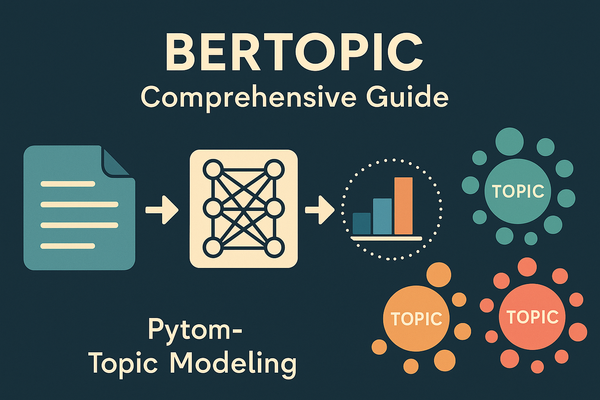Calling Large Language Models (LLMs) on Cloudflare: A Step-by-Step Python Guide
Unlock the power of Large Language Models (LLMs) on Cloudflare with our comprehensive Python guide. Learn how to authenticate, make API calls, handle responses, and implement best practices for seamless LLM integration into your applications.

Large Language Models (LLMs) like LLaMA and GPT-4 have transformed the landscape of natural language processing, enabling applications ranging from chatbots to advanced data analysis.
Cloudflare, known for its robust infrastructure and security features, now offers the capability to host and interact with LLMs and other AI Models as part of their Workers AI offering.
In this blog post, we'll walk you through how to call LLMs hosted on Cloudflare using Python's requests library. We'll cover setting up authentication, making API requests, handling responses, and best practices to ensure smooth integration.
Prerequisites
Before diving into the integration, ensure you have the following:
- Cloudflare Account: If you don't have one, sign up here.
- AI Models Hosted on Cloudflare: This guide assumes you're using a model like LLaMA hosted on Cloudflare. See the full list of AI models here.
- Python Installed: Python 3.6 or later.
- Required Python Libraries: Install the necessary libraries using
pip install requests
Setting Up the Environment
Start by setting up your Python environment. Import the required libraries and define your Cloudflare account credentials.
Important: Always keep your ACCOUNT_ID and AUTH_TOKEN secure. In this guide, we'll mask them with *****.
import requests
# Cloudflare credentials (masked for security)
ACCOUNT_ID = "*****"
AUTH_TOKEN = "*****"Authenticating with Cloudflare
To interact with Cloudflare's APIs, you need to authenticate your requests using your AUTH_TOKEN. This token should have the necessary permissions to access and interact with your hosted LLM.
# Define the authentication headers
headers = {
"Authorization": f"Bearer {AUTH_TOKEN}",
"Content-Type": "application/json"
}Calling the LLM API
With authentication in place, you can now make requests to your LLM hosted on Cloudflare. Here's how to structure your API call using Python's requests library.
Example: Querying the LLM
Let's walk through an example where we query the LLM with a prompt and handle the response.
# Define the prompt you want to send to the LLM
prompt = "Tell me all about PEP-8"
# Construct the API endpoint URL
llm_endpoint = f"https://api.cloudflare.com/client/v4/accounts/{ACCOUNT_ID}/ai/run/@cf/meta/llama-3.1-70b-instruct"
# Define the payload with the conversation messages
payload = {
"messages": [
{"role": "system", "content": "You are a friendly assistant"},
{"role": "user", "content": prompt}
]
}
# Make the POST request to the LLM API
response = requests.post(
llm_endpoint,
headers=headers,
json=payload
)
Explanation
- Endpoint URL: Replace
@cf/meta/llama-3.1-70b-instructwith your specific LLM endpoint if different. - Payload Structure: The
messagesfield follows a conversational format, allowing you to set the context (systemrole) and provide user input.
Handling Responses
After sending the request, you'll receive a response from the LLM. It's crucial to handle this response appropriately to extract the generated text and manage any potential errors.
# Parse the JSON response
result = response.json()
# Check if the request was successful
if result.get('success'):
# Extract the LLM's response
llm_response = result['result']['response']
print("LLM Response:")
print(llm_response)
else:
# Handle errors
print("Failed to retrieve response from LLM.")
print("Errors:", result.get('errors'))
Sample Output
PEP-8 is a great topic!
PEP-8, also known as the "Style Guide for Python Code," is a set of guidelines for writing clean, readable, and maintainable Python code. It was created by Guido van Rossum, the creator of Python, and has since become the de facto standard for the Python community.
**Why PEP-8 is important**
PEP-8 is crucial for several reasons:
1. **Readability**: PEP-8 guidelines ensure that your code is easy to read and understand, which is essential for collaboration, maintenance, and debugging.
2. **Consistency**: Following PEP-8 ensures consistency in code style across the Python community, making it easier for developers to understand and work with each other's code.
3. **Maintainability**: Adhering to PEP-8 makes it easier to modify and extend existing code, as it provides a clear structure and formatting.
**Key PEP-8 Guidelines**
Here are some of the most important PEP-8 guidelines:
1. **Indentation**:
* Use 4 spaces for indentation (not tabs).
* Use blank lines to separate top-level functions and classes.
2. **Line Length**:
* Limit lines to 79 characters (72 characters for docstrings).
* Use horizontal whitespace to improve readability.
3. **Code Layout**:
* Use consistent spacing around operators, after commas, and between parentheses.
* Use blank lines to separate logical sections of code.
4. **Naming Conventions**:
* Use lowercase and underscores for variable names (e.g., `my_variable`).
* Use CapitalizedWords for class names (e.g., `MyClassName`).
* Use uppercase with underscores for constants (e.g., `MY_CONSTANT`).
5. **Docstrings**:
* Use triple quotes (`"""..."""`) to enclose docstrings.
* Write docstrings in the imperative mood (e.g., "Do this" instead of "Does this").
6. **Import statements**:
* Use `import` statements at the top of the file.
* Avoid using wildcard imports (e.g., `from module import *`).
7. **Code Organization**:
* Group related functions and classes together.
* Use separate files for large modules.
**Tools for Enforcing PEP-8**
To help you follow PEP-8 guidelines, there are several tools available:
1. **`pylint`**
Best Practices
To ensure a smooth and secure integration when calling LLMs on Cloudflare, consider the following best practices:
1. Secure Your Credentials
Environment Variables: Store sensitive information like ACCOUNT_ID and AUTH_TOKEN in environment variables instead of hardcoding them in your scripts.
import os
ACCOUNT_ID = os.getenv("CLOUDFLARE_ACCOUNT_ID")
AUTH_TOKEN = os.getenv("CLOUDFLARE_AUTH_TOKEN").env Files: Use .env files in conjunction with libraries like python-dotenv to manage environment variables.
# .env file
CLOUDFLARE_ACCOUNT_ID=*****
CLOUDFLARE_AUTH_TOKEN=*****
from dotenv import load_dotenv
load_dotenv()
ACCOUNT_ID = os.getenv("CLOUDFLARE_ACCOUNT_ID")
AUTH_TOKEN = os.getenv("CLOUDFLARE_AUTH_TOKEN")
2. Handle Exceptions Gracefully
Always include error handling to manage unexpected issues like network failures or API errors.
try:
response = requests.post(llm_endpoint, headers=headers, json=payload)
response.raise_for_status()
# Process response
except requests.exceptions.HTTPError as http_err:
print(f"HTTP error occurred: {http_err}")
except Exception as err:
print(f"An error occurred: {err}")3. Respect Rate Limits
Cloudflare APIs may have rate limits. Implement retry logic with exponential backoff to handle rate limit responses gracefully.
import time
max_retries = 5
for attempt in range(max_retries):
response = requests.post(llm_endpoint, headers=headers, json=payload)
if response.status_code == 429:
# Rate limit exceeded, wait and retry
wait_time = 2 ** attempt
print(f"Rate limit exceeded. Retrying in {wait_time} seconds...")
time.sleep(wait_time)
else:
break
4. Optimize Payloads
Ensure that the payloads you send to the LLM are optimized to reduce unnecessary data transmission and processing time.
- Trim Inputs: Remove unnecessary whitespace or irrelevant information from prompts.
- Batch Requests: If supported, send multiple prompts in a single request to improve efficiency.
5. Log and Monitor
Implement logging to keep track of API requests and responses. This is crucial for debugging and monitoring the performance of your application.
import logging
logging.basicConfig(level=logging.INFO)
logger = logging.getLogger(__name__)
# Log the request
logger.info(f"Sending prompt: {prompt}")
# Log the response
if result.get('success'):
logger.info("Received successful response from LLM.")
else:
logger.error(f"Failed to retrieve response: {result.get('errors')}")
Conclusion
Integrating Large Language Models hosted on Cloudflare into your applications can significantly enhance functionality and user experience.
By following this guide, you've learned how to authenticate with Cloudflare, make API requests to your LLM, handle responses, and implement best practices to ensure secure and efficient interactions.
Key Takeaways:
- Secure Authentication: Always protect your API credentials using environment variables or secure storage solutions.
- Robust Error Handling: Implement comprehensive error handling to manage API and network issues gracefully.
- Efficiency: Optimize your requests and handle rate limits to maintain smooth operation.
- Monitoring: Use logging and monitoring to keep track of your application's interactions with the LLM.
With these tools and practices in place, you're well-equipped to harness the power of LLMs on Cloudflare, unlocking new possibilities for your projects and applications. Happy coding!